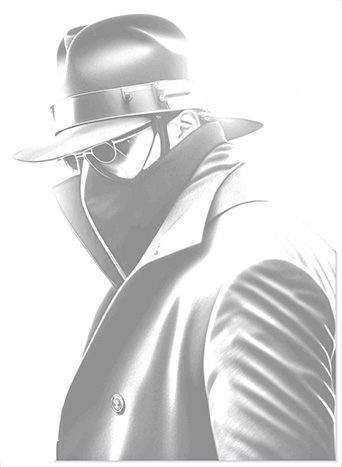Ring, Amazon's Smart Doorbell Subsidiary, Settles Privacy Lawsuit with $5.8 Million Fine
May 31, 2023
Amazon's smart doorbell subsidiary, Ring, has settled a privacy lawsuit with the Federal Trade Commission (FTC) by agreeing to pay a $5.8 million fine. The lawsuit accused Ring of allowing employees and contractors unauthorized access to customers' private recordings and violating children's privacy by collecting their voice and geolocation data through Alexa. The FTC claimed that Amazon retained this data despite promising its deletion, using it to train algorithms. The settlement requires Amazon to delete inactive child accounts and certain data and implement a data security program. Ring was also accused of failing to secure its devices from hacking attacks. Amazon disputes the allegations but acknowledges the need to address privacy concerns.

Beluga Whale, Accused of Spying, Continues Mysterious Journey off Sweden's Coast
May 30, 2023
A beluga whale named Hvaldimir, previously accused of being a Russian spy, has resurfaced off the coast of Sweden, drawing attention and speculation from scientists and the public alike. The whale, sporting a camera harness when first discovered in Norway, has been observed moving southwards at an unusually fast pace, prompting theories of hormonal urges or loneliness driving its behavior. As it navigates unfamiliar waters, concerns about its well-being and ability to find food have arisen. While some humorously suggest granting the alleged spy whale political asylum, the true motives behind its journey remain a mystery.
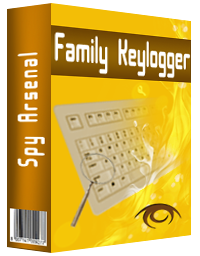
Family Keylogger
Family Keylogger is your best choice, if you want to know what other users are typing on your machine. This heavy weaponry addition to your Spy Arsenal will allow you to know everything! Simply install Family Key Logger, set the "Start in hidden mode" and "Remove from tasks list" options and you are ready to go.
Read More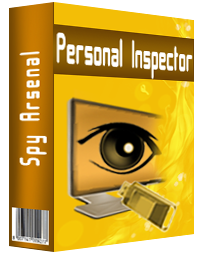
Personal Inspector
Personal Inspector is a computer monitoring software that monitors all computer activity and Internet usage. It can automatically track addresses and titles of all visited web pages, record all keystrokes (including passwords), save contents of Windows clipboard and take screen captures of the desktop and working application windows.
Read More
Golden Keylogger
First family-friendly keylogger. Do your kids e-mail, chat and use instant messengers? Are you sure that this is all innocent and no stranger wants to take advantage of your child's inexperience? Protect your children and your family with Golden Keylogger, world's only family-friendly keylogger. The program records every single keystroke and then e-mails you report of your child PC use with every single word he or she wrote!
Read More- Personal Desktop Spy
- Give Me Too
- Telephone Spy
- RoboNanny
- CSSS Video Pro
- Call Recorder
- NET Video Spy
- Print Monitor Pro
- Download page
- Order page
- Technical Support
- Should I Spy?
- FAQ about Computer Activity Monitoring
- Hardware Keyloggers vs. Spy Software
- Child Safety On The Information Superhighway
- Terms of Use
- Privacy Policy
- Refund Policy